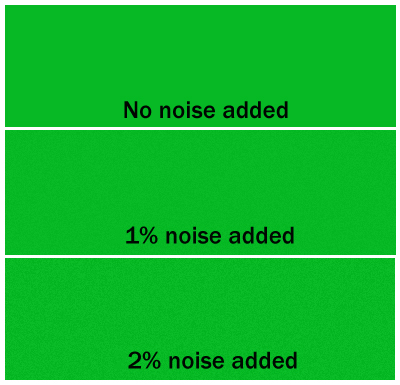Color Space Page 6
For example, suppose you have a large region with all pixels having a red grayshade of 100, and after adjustments in contrast, each should be 100.75. With dithering, the software will make 3/4 of the pixels at a level of 101, and 1/4 of them at 100, leaving the average just what you want it to be.
Conclusion: If you have large regions in your file with slowly changing densities (e.g., sky), before you start editing, (1) first make sure your file is large enough. If not, adjust the image size to be larger. (2) Add about .5% to 1% or so of monochromatic noise. (3) Make the editing changes you need. Don't worry about 16 bit color space, and don't worry about changing to another color space.
The illustrations at right show the effect of adding noise to uniform fills. Noise will be more visible in uniform fills than it will be in other situations. Computer-generated graphics, becuase of their lack of any other noise, especially benefit from the addition of very small amounts of noise.